UX applied to Intuitive Game Design
Applying UX methods and principles to game design can help create an intuitive gaming experience where both casual and veteran players can achieve a state of "flow"by eliminating lengthy and tedious up front tutorials.
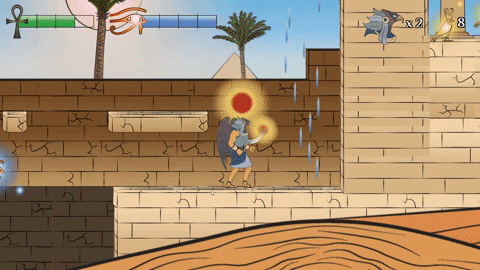
Introduction
This was an individual academic project focused on applying UX towards intuitive Game Design. After attending a master class in UX Game Design in 2019, I became very interested in exploring how UX can be applied to game design. This is a field that has always interested me so I jumped at the opportunity to design and develop my first game, a 2D platformer set in Egyptian mythology called Son of Osiris. A little cheesy, but a fun project nonetheless.
Expectations
I was given the opportunity to attend a Master class in UX Game Design in 2019. Prior to this, I didn’t even realise UX was relevant to the game development process, but of course it is!
When starting this project, I didn’t expect UX methods and principles to apply so naturally to game development. After completing this project, I'm happy to say I was wrong.
Problem Statement
Most games require users to either read or play through extensive tutorials. These tutorials hurt the user experience by requiring heavy reading or tedious walkthroughs before starting the actual game. Other games assume players are an experienced user and don't provide enough information.
"How might we design a game that reduces the need for extensive onboarding by incorporating intuitive features into the actual game so that casual and veteran players can both enjoy the experience?"
Objectives
-
Apply UX Principles and Methods to implement intuitive Game Design.
-
Create a custom UX process tailored for intuitive Game Design.
-
Conduct research and leverage insights to iteratively design, code, and play test a functional game that is intuitive and engaging for both casual and veteran gamers.
-
Understand what gamers and non-gamers expect and interpret when playing games. (visual, audio, & mechanics)
-
Gain experience with industry tools and develop technical skills (Unity Engine, 2D skeletal animation, and coding in C#).
Project Timeline

Hybrid UX Developer Role
Because this was an individual academic project, I took on the roles of UX Researcher, UX Designer, and Gamer Developer.
-
Challenges: Wearing all three hats of game design can be overwhelming at times, and perhaps too much for one person. This could result in having to make sacrifices in some areas over others even though everything is equally important.
-
Advantages: By being involved in UX and game development, I was able to ensure the user’s needs were being met during all phases of the project. This means that having someone with a UX mindset who is also developing the game can be advantageous.
User Co-Design
Just because this was an individual academic project, doesn't mean I worked in a silo.
I formed a dedicated User Co-Design team, collaborating with a gamer and a non-gamer throughout the project to ensure I was designing for both types of users.
-
Users had an Equal Voice on the team
-
3 Formal Co-design workshops
-
Daily informal / ad hoc conversations & design feedback
-
Remote and in person collaboration (Zoom / Whatsapp / Figma)
-
User Testing
I also regularly sought out feedback and critique from fellow UX designers.
My UX Game Design Process

The first step towards creating an intuitive game was to decide on a genre and story for our game.
Because I had never made a game before, I decided to stick to 2D, rather than 3D, given my timeframe. Learning to code was a challenging enough technical skill to learn, so for this project I avoided 3D modeling.
My User Co-Design team and I voted on an ancient Egyptian mythology concept. Together we ideated on game mechanics, the UI & H.U.D., visual and audio feedback, and other intuitive aspects. My co-design team provided valuable user insights for experienced and casual gamers throughout the project.
The game I created using this process is called Son of Osiris, a 2D action platformer game built with Unity and C# for PC and Mac.
1. Background Research
Industry Best Practices
I started my project by investigating existing game dev industry best practices for intuitive experiences. This research yielded several key insights that helped guide me throughout the process. Some high level points include:
-
User Perception: Form follows function (Players will expect an action based on perception)
-
User Memory: Change Blindness (Players will be blind to visuals they aren't focused on)
-
User Attention: Progressive Onboarding (No multitasking - teach one mechanic at a time)
-
Signs & Feedback: The game must always give players feedback on their actions
-
Consistency: Game elements that look similar, should behave similar
-
Minimum Workload: Actions should be simple and taught only when relevant
-
Flexibility: Give players multiple paths to accomplish tasks
-
Motivation: Reward players with both intermittent & consistent rewards
-
Cognitive Flow: Applying these principles will help players feel “in the zone” (Game Flow)
UX Teardown Exercise
Next I took a look at a couple of games in the same genre I was designing for from a UX perspective and conducted heuristic analysis. Key insights included:
-
Allow the player to learn early by applying fail-fast opportunities
-
Use visual indicators to guide a player to perform an action
-
Give timely visual feedback after a correct action or mistake
-
Create a sense of urgency to build momentum and achieve flow
-
Start easy, then gradually build difficulty in the game
-
Keep controls similar to the industry standard
-
Give the player appropriate context and clear objectives
-
Show the status of the game to the player at all times
-
Don’t show the player unnecessary information
Learning to code in C# and working with the Unity Game Engine
I spent a big part of this project learning how to code in C# and how to use the unity platform to implement and animate my game.
I completed a 15 hour course and spent many more hours watching C# & Unity youtube tutorials to learn how to do this.
This was a really challenging but rewarding part of the project. I found that I really enjoyed coding a lot more than I thought I would.

2. User Research
My user research consisted of several user Co-Design workshops to better understand what gamers and non-gamers would expect for various element of the game and why.
After that I validated the co-design results with a wider audience using a scenario based survey. Due to project time constraints and the huge amount of design and coding I needed to do, I analysed these results and moved forward with what I had. If I had more time, I would have conducted several more research methods, such as interviews, to gain even more insights prior to implementing the game. For the purposes of this academic project, these methods were sufficient.
Co-Design: Intuitive Game Menus (Card Sorting)
This was a card sorting activity to help understand how gamers and non-gamers would expect the game menus to be organised.

Co-Design: Intuitive H.U.D.
For the second activity both the gamer and non-gamer were presented with a game screenshot and asked to create labels for UI elements that they would want visible while they played the game. They then placed the elements on the screen wherever they thought would make the most sense. This helped me include the right UI elements in my game and position them in a way that was intuitive to both users.

Co-Design: Intuitive Game Mechanics
For this activity I presented specific game scenarios to the gamer and non-gamer and asked them to document what they would expect to see, hear, and be able to do. This helped me ensure I was designing mechanics and visual & audio feedback that would make sense for both types of users.

User Survey
Next, I sent out a survey validating the co-design results with a wider audience. The survey was scenario based to help gauge how users would react.

3. Game Design & Development
Next up: Design, Animation, and Coding. Game design was the most challenging part of this project. But I discovered that when I am working on something I'm passionate about, it's hard to stop working!
I created all visual assets in the game, including characters, enemies, objects, animations, and levels. I also coded the game in C# during this part of the project.
Game design is extremely iterative. I found myself coding, testing, bug fixing, and re-testing continuously.
Feature Mapping

Kanban Board during development

Iterative Design





Animation

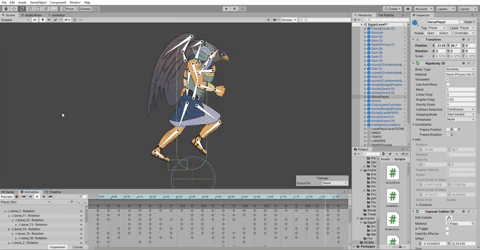
4. User Testing, & Iteration
Once I had finished coding the game and implemented two levels, it was time for User Testing. To me this is most rewarding part - observing users playing my game!
First, I came up with a detailed test plan. This is important to make sure you run through the same test steps with each user and that each step works towards specific test objectives.

User testing
Play Testing is arguably the most important way to obtain user insights when developing intuitive games. This had been important on previous projects, too, But I think it is even more important with this medium. You simply cannot predict how a player will move and interact in your game world. I learned to test early and often.
Research will certainly set you off on the right direction, but there is no substitute for a user being fully immersed in the actual interactive gaming experience.
I learned that the most valuable feedback will come out of game testing. And as an added bonus, users will find bugs for you to prioritize and fix, too!
Prioritization & Iteration
After analyzing and grouping the user feedback I received, I used a 'high value, high user pain' matrix help prioritise future changes.
The idea is to focus on high value features that are also causing high user pain first.

UX Values, Laws, & Principles Applied
Next, I'll share a few specific lessons I learned about applying UX concepts to intuitive game design during this project

Progressive Onboarding
Gradually teaching users how to play the game through progressive challenges that increase in difficulty, providing helpful messages like objectives or quick tips, and making sure players understand game controls are all key ways to design an intuitive game experience.

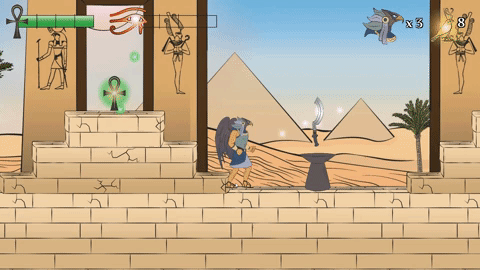

Signs & Feedback

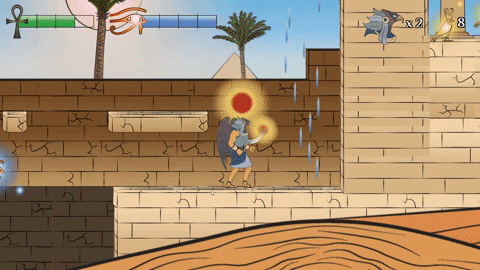
User Motivation

Consistency

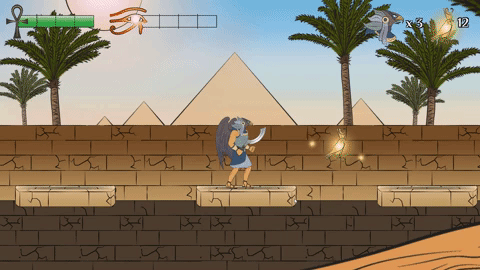
Reflection
Most Surprising Discoveries
My User Co-Design team was surprisingly effective at providing accurate user insights for both gamers and non-gamers, which were later validated with a wider audience.
This is the first project where I’ve worked with a dedicated team of users throughout the entire project.
A surprising insight about user types was that non-gamers were much more flexible in how they thought the game might be played. Gamers didn’t easily figure out attacking with a sword vs jumping on enemies, but non-gamers quickly learned the difference.
Most Rewarding
Watching people have fun while playing my game! Putting a smile on their face was really satisfying. The biggest compliment for me was when users asked to play the game again after testing it.
It is extremely satisfying to see players take the actions you intended based on your visual and audio cues in the game. It’s also rewarding to watch players solve challenges and discover things you didn’t plan.
Self-Reflection
What I learned about myself during this project was that I shouldn’t hesitate to seek out feedback. Each time I did, my game, poster, and report improved ten fold.
I also learned that new challenges and obstacles, like learning to code or applying UX to a new area like game design shouldn’t prevent me from pursuing something I’m interested in. on the contrary, overcoming these challenges are what make a design process like this so rewarding.
My game wasn’t perfect - not all users found it intuitive. There are many things I would add or do differently in hindsight, but overall I am very proud of my first game. I can't wait to design my next game in 3D.
